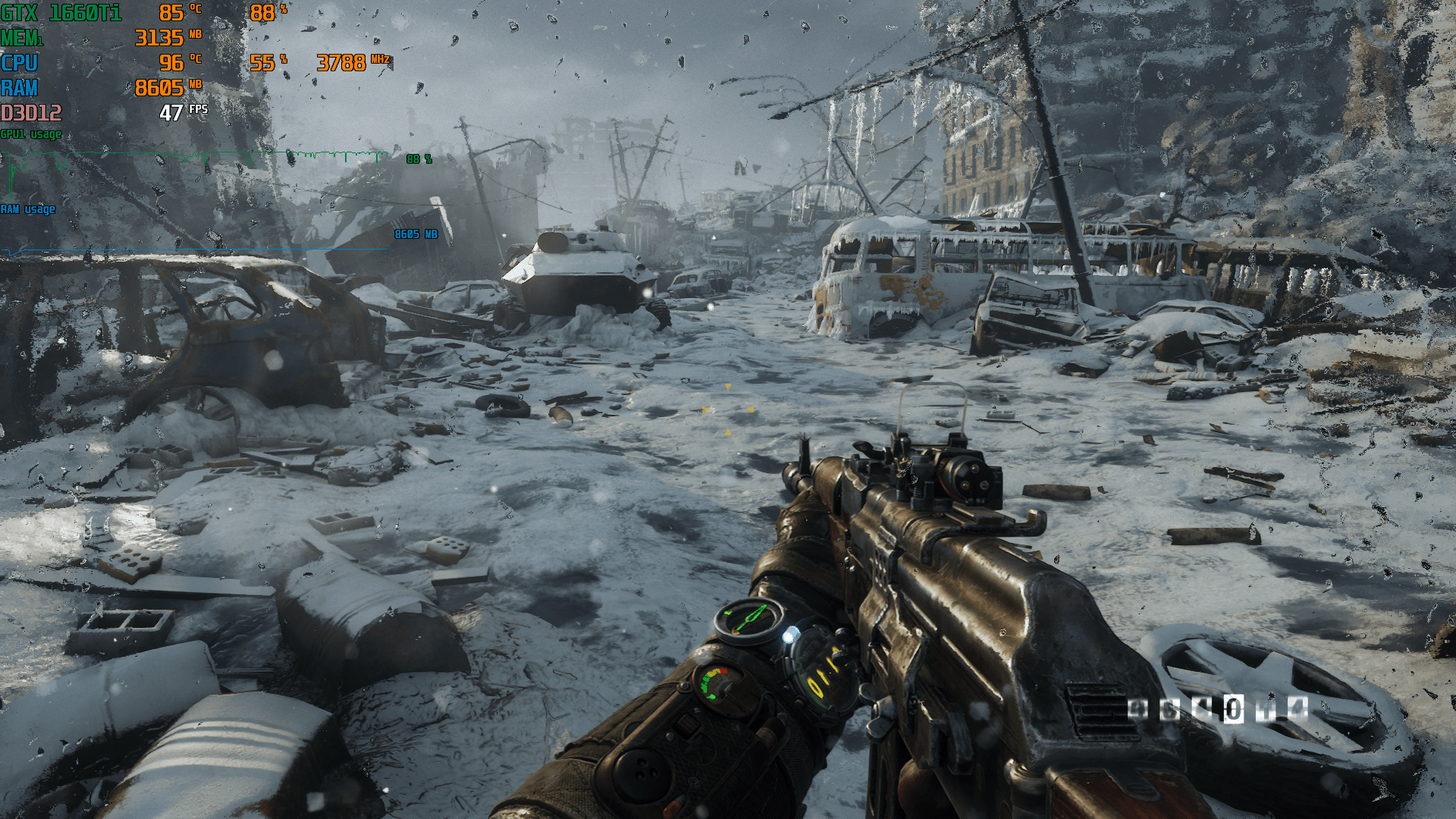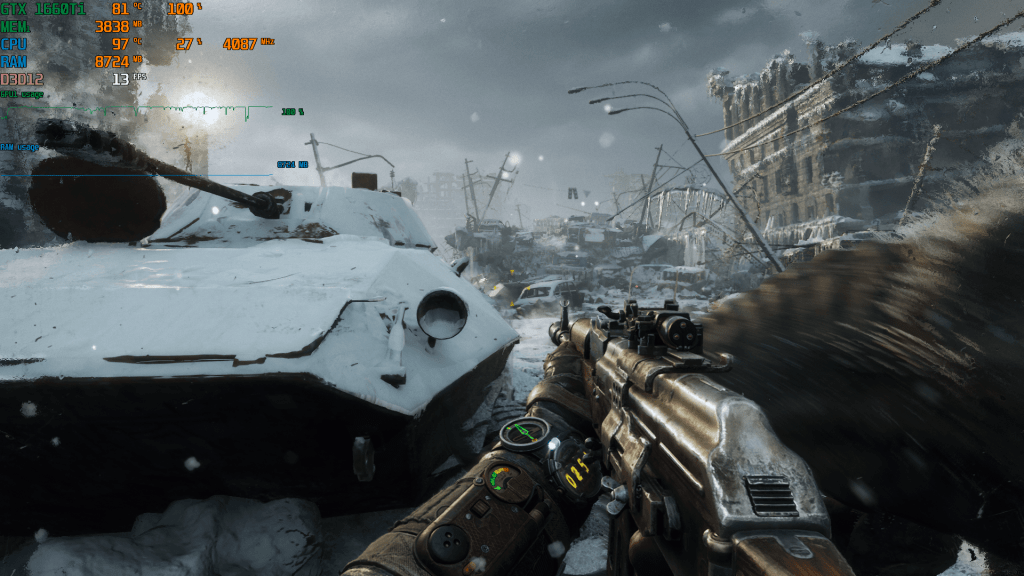ASUS ROG Zephyrus M GU502 is the latest gaming laptop from the Asus ROG (Republic of Gamers) lineup launched in mid-2019. The Zephyrus M sits just below the top-tier Zephyrus S versions and above the much more affordable Zephyrus G, Zephyrus M is a compact and light gaming machine with modern hardware specs and features. Our ROG Zephyrus M GU502 Review Unit comes with 144Hz refresh Rate display paired with Intel® Core™ i7-9750H and NVIDIA® GeForce® GTX 1660 Ti. These specs are balanced for mid-tier laptop. If you wanted a more powerful GPU to enjoy the novelty of Ray Tracing the ROG Zephyrus M GU502GV comes with the RTX2060 and all the other specs are same. The ROG Zephyrus M GU502 Review will also help us to find out how this laptop perform in competition with other gaming brands and is it worth the price.
The ROG Zephyrus M GU502 is available for Rs 1,40,000 on Amazon.com
ASUS ROG Zephyrus M GU502 key specs:
15.6-inch FHD 144Hz display @1920 x 1080px
9th-Gen Intel Core i7-9750H
NVIDIA GTX 1660Ti (6GB GDDR5)
512GB M.2 NVMe SSD
16GB DDR4 2666MHz RAM
1x USB Type-A port, 2x USB 3.1 Type-A ports
1x HDMI port
1x RJ-45 LAN port
1x USB Type-C
1x 3.5mm microphone port
1x 3.5mm headphone port
Design
The ROG Zephyrus M GU502 is a slim and sleek laptop it is 18.9MM slim with Magnesium-Alloy chassis for strength and durability. The back cover is very shiny with designer finish pattern and ROG brand logo of course. The ROG logo turns red while the laptop lid is in open. The curvy pattern we have also been seen on the Zen book Series and TUF Gaming Laptops. Different from competitors, which must be said to be good, beautiful, very shiny, but of course, it is a fingerprint magnet.

The bottom of the laptop has a matte finish which adds to a premium feel and the top-bottom area next to the power button has a dotted matte finish. The charging port is next to the Lan port so might end up putting the power cable to the Lan port mistakenly. Although after a long period use you might

Display
The ROG Zephyrus M GU502 has a 15.6-inch Anti-Glare Full HD (1920×1080) IPS-level panel with 144Hz refresh rate and 3ms response time. The display is a 100% sRGB, Pantone® Validated. That means the display is colour-accurate out of the box for serious photography and video work, giving the notebook more flexibility than just being a gaming device.

There are 8 display modes which you can customize with just one click. Default, Racing, Scenery, RTS/RPG, FPS, Cinema, Eye Care and Vivid. Eye care mode (Eye Care Mode) helps reduce blue light levels by up to 30% to reduce eye strain and you can also adjust and customize your colours freely.

Its additionally mentioning that the system lowers the display’s refresh rate to 60 Hz when the laptop is on battery and resets it again to 144 Hz when plugging it to power, to additional save up battery. You possibly can dig by the settings to set it at 144 Hz on battery. You might also feel a screen blink when you remove the charger from the laptop because of the change in the refresh rate.
CPU and GPU Performance

The ROG Zephyrus M GU502 is powered with the Intel® Core™ i7-9750H Processor 12M Cache, up to 4.50 GHz. Also, this model comes with an onboard and dedicated graphics card Intel® UHD Graphics 630, and GTX 1660Ti (6GB GDDR6 VRAM), 16 GB RAM and Windows 10 Home.
16GB RAM is easily able to take up day to day task without the hassle and can be upgraded to 36GB with additional RAM slot. The pre-configured Kingston KVR26S19D8 / 16 DDR4 RAM is soldered into the motherboard.
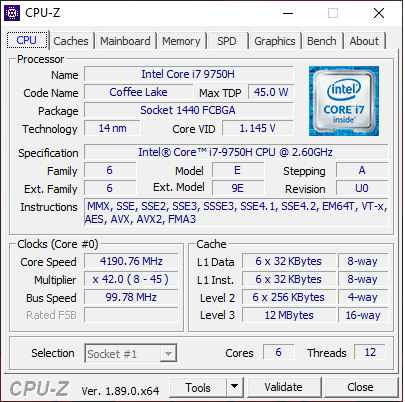
The Intel® Core™ i7-9750H comes with Intel® UHD Graphics 630 which is by default for your all light apps and the dedicated GTX 1660Ti comes into play when you need more power. You can make the selection for which app you need Intel® UHD 630 and GTX 1660Ti. The Intel® UHD 630 consumes less power and GTX 1660Ti consumes more power when it comes to playing so consider checking your battery life when making a choice.
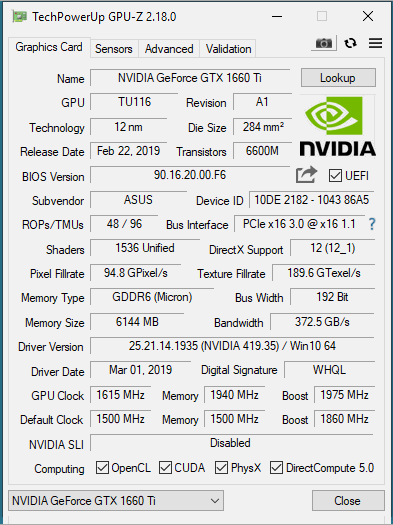
The GTX 1660Ti performs good in our benchmarks and was able to hit the sweet spot of 100FPS in most games but it did break a lot of sweat as the temperature reached up to 85C while gaming and the Intel Core i7-9750H runs at 95C while gaming. Although the Core i7-9750H package temperature is 95C it does not drop to its base clock and its ability to retain clock speed around 4-3.8Ghz on turbo mode. Gaming for long hours at might shortens the life span of the component as the package temperature is above 94C for CPU and 85C for GPU. Anything above 85C is not considered good. In every benchmark and game, the package temperature was not good.

There is no compartment for large 2.5 inches drives inside. You can install two high-speed M.2 NVMe SSD. The laptop comes with pre-installed Intel 660p 3D2 QLC 512 GB drive.


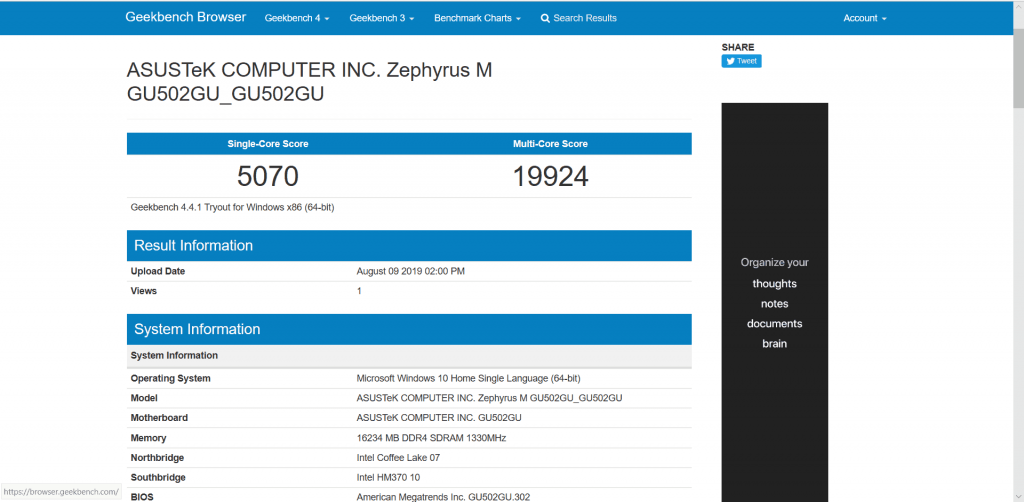
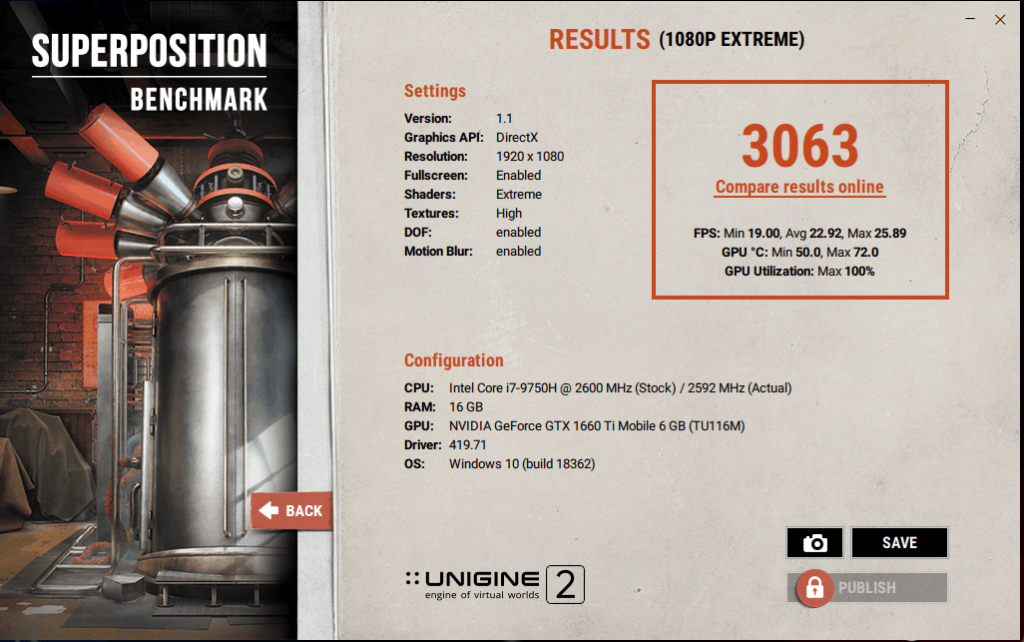
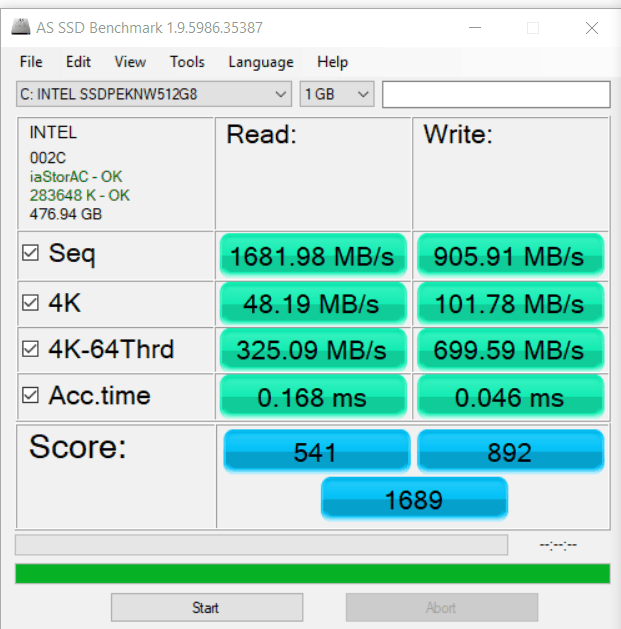
Gaming Benchmark
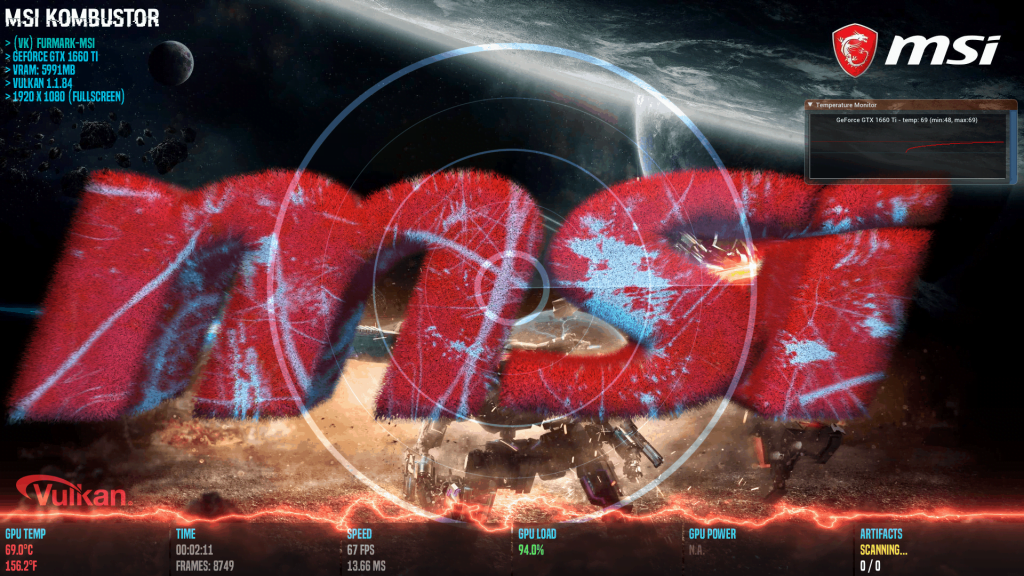
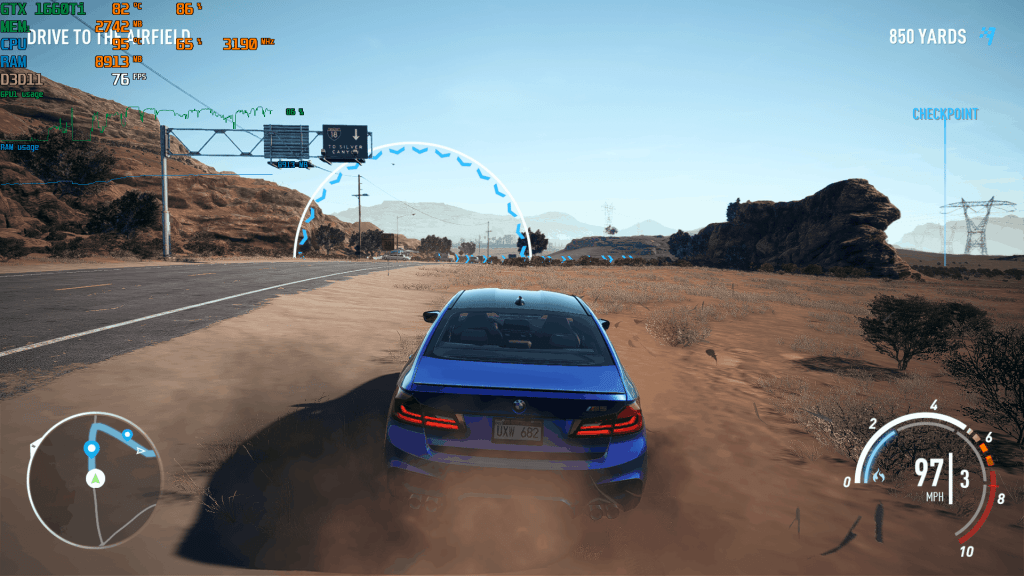
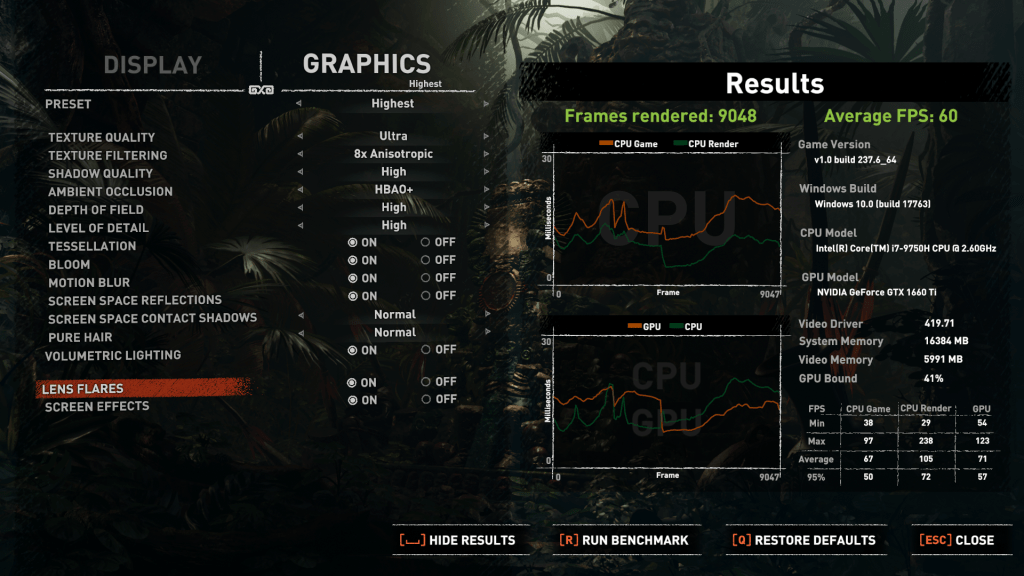
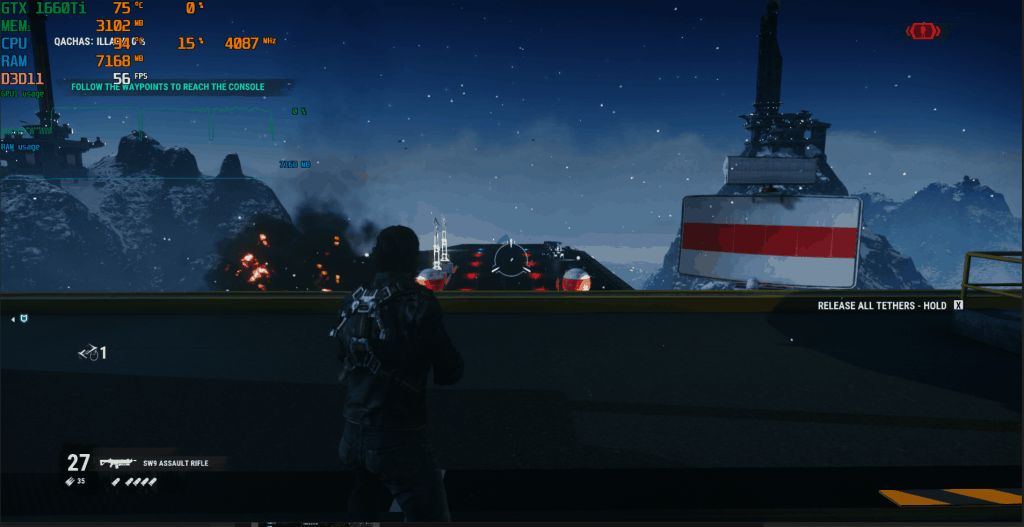
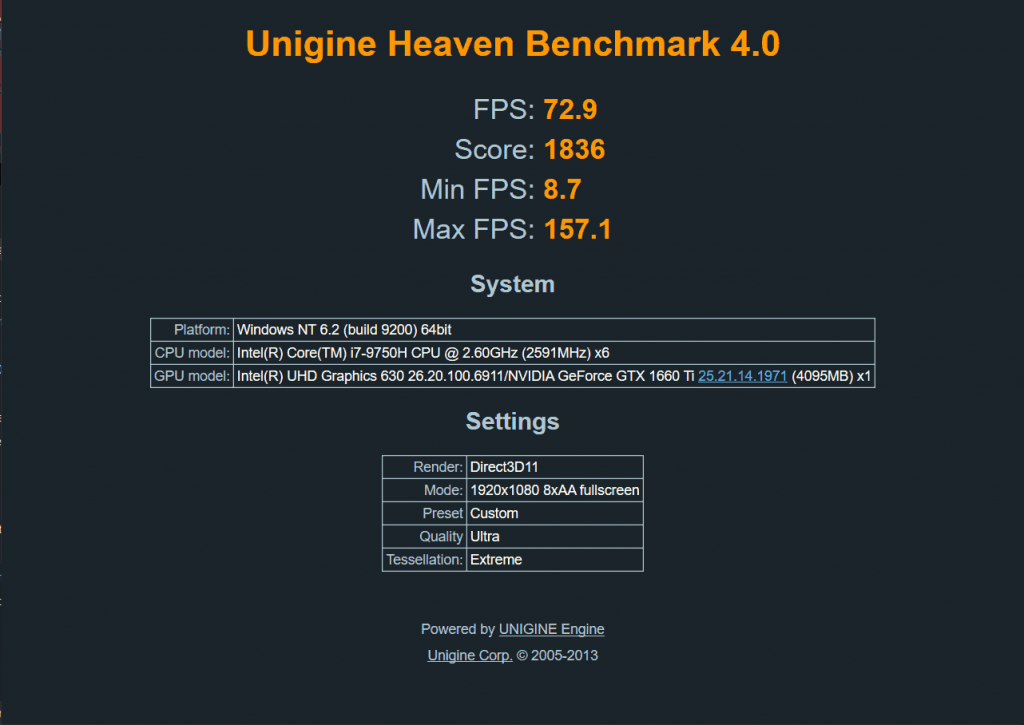
Battery
The ROG Zephyrus M GU502 uses 76Wh battery, with all power-hungry hardware and beautiful RGB there isn’t much left for the battery to give long backups. The average battery backup is around 3 hours of use with 4-5 Chrome tabs, MS Word and Excel with little use of Photoshop. The battery backup may differ as per your work. Although the laptop also tries to save battery by switching to a 60Hz display on battery. The software also lowers the clock and fan speed to get maximum battery power.
There is also a 230 Wh power brick to charge the laptop. The laptop can also be charged via USB-C though, at up to 65 W. The 230Wh power brick takes around 2 hours to fully charge and weighs 800gm it is big and heavy.
Software
The ROG Zephyrus M GU502 comes with pre-installed software from Asus. These software help to get control of the laptop and a wide range of additional features provides the application Armory Crate. This is a software centre that has tools for monitoring and selecting operating modes, setting up backlighting and choosing additional ASUS utilities from a single menu.
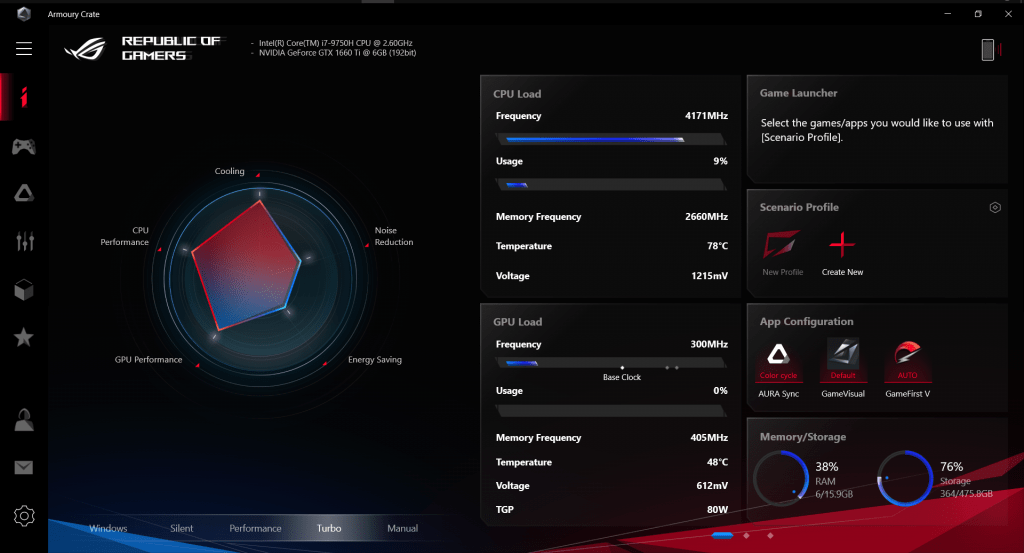
The first tab, Armoury Crate, offers a simple and intuitive control interface for operating modes. It is worth noting that ASUS software replaces the standard power consumption modes with its profiles. Switching between them, you select predefined settings for a specific device with optimized settings. By default, the laptop runs in balanced mode. There is a quiet mode with the usual combination of low power and high efficiency. The maximum performance will be provided by the Turbo mode, which provides for a slight acceleration relative to the initial settings.
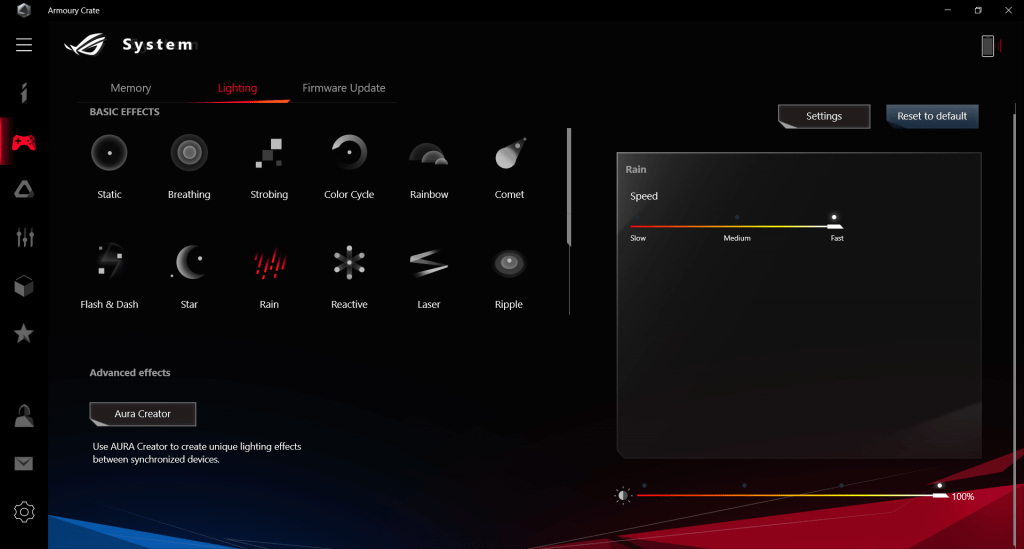
Armoury Crate calls the main menu with the ROG button on the keyboard, and work profiles can be quickly switched using the F5 button. In a separate section, there are settings for glow effects to illuminate the keyboard. There are ready-made profiles and the possibility of a manual combination of settings. There is a useful application ROG Game Visual, which allows you to quickly change screen settings with optimized colour profiles for specific games or movies.
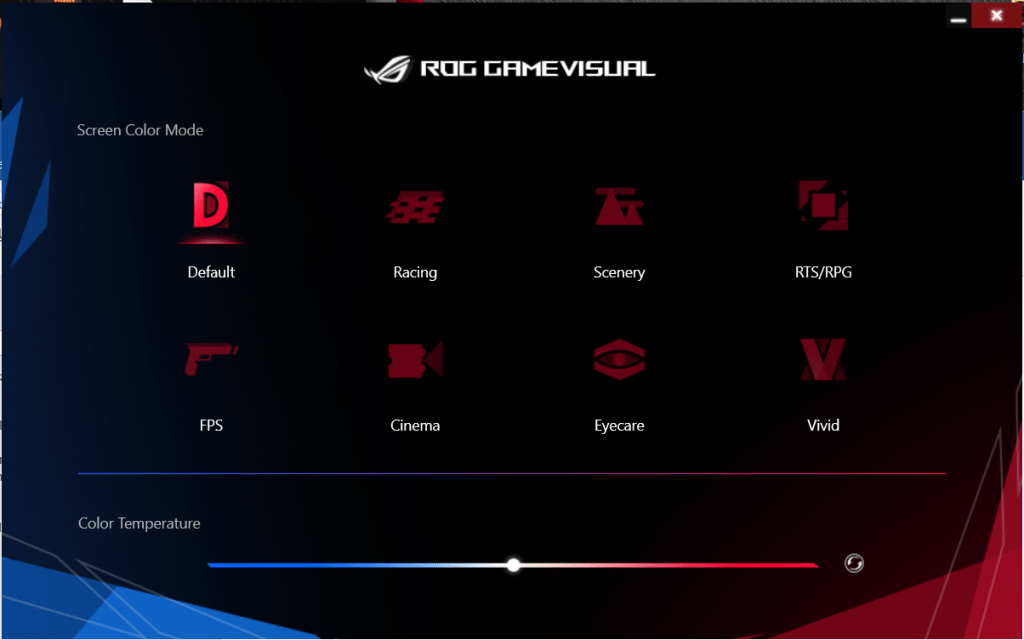
We couldn’t get the Audio Wizard app installed on our ROG Zephyrus M GU502 Review unit, and that might increase volumes and perhaps even quality by a fair bit on the final products. It’s also worth mentioning that it’s easy to cover and obstruct these speakers when using the computer on the lap, due to their positioning on the underbelly.
Miscellaneous
Keyboard and Touchpad
The ROG Zephyrus M GU502 has a full QWERTY keyboard that has RGB illumination, the illumination is controlled in Asus’s Aura subsection of Armory Crate, which allows opting for a few different effects. There’s also an extra column of Function keys at the right, again spaced out from the main deck, as well as some multimedia keys at the top that allow to quickly adjust the volume, control the microphone and launch Armoury Crate, features gamers like to have at their fingertips.

I should also add that swiping your fingers over the touchpad immediately activates the illumination, just as it should, and Asus also implemented a useful Caps Lock indicator within the Caps Lock key. While gaming the laptop keyboard becomes very hot and making unformattable to place hard to place hand over the keyboard.
Physical Port
For Connectivity the ROG Zephyrus M GU502 features x USB 3.2 Gen2 Type C DisplayPort™ 1.4 and Power Delivery 1 x USB 3.2 Gen2 Type A, 2 x USB 3.2 Gen1 Type and 1 x HDMI 2.0b.
For Audio we have 1 x 3.5mm Audio Jack, 1 x Audio Jack Mic-in. Also, we do have our standard RJ45 with Kensington Lock.
The physical ports are located on both the right and left side of the laptop which are a convenience to reach. I’ve also noticed that there isn’t any SD card slot which is a bummer given that I would want to transfer my photos captured from my camera directly to the laptop.
Speaker
The ROG Zephyrus M GU502 comes with dual speakers with ASUS Sonic Master Technology and the speaker are placed at the bottom of the laptop. The placement could have been improved as it is not the best place for laptop speakers. The speaker is loud and comes with ESS certification with smart AMP technology you can use any good quality headphone jack.
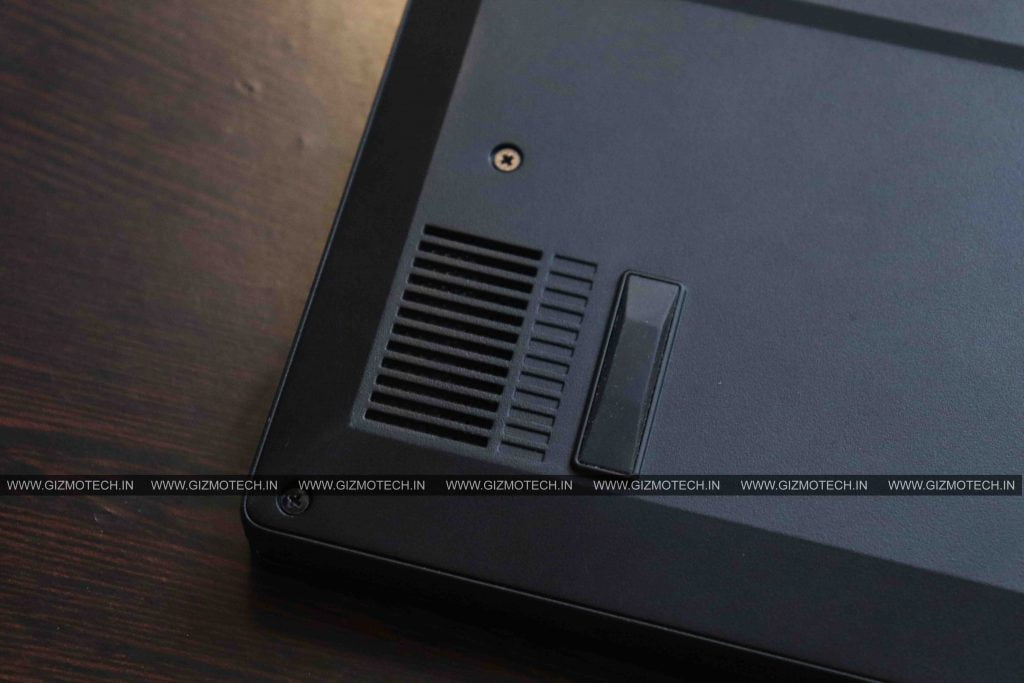
Under Turbo mode at full fan spin, you might feel that the audio is not loud enough because of the noise from the fan spin.
Verdict
After ROG Zephyrus M GU502 Review we can say that it is s a stylish 15-inch laptop with compact dimensions and high performance. It is smaller than most models of its class, has a high-quality screen, good battery life and weighs less than 2 kg. Therefore, the laptop is suitable for use as a mobile device that you can take with you to the office or on the go. And all this is combined with excellent performance, which is provided by a powerful configuration based on the top-end Core i7 processor with high memory, plus GeForce GTX 1660Ti graphics and high-speed SSD NVMe but lacks a webcam if you were looking for some business-related Skype calls.

There is a speed mode “Turbo”, which provides work at higher frequencies, and this useful feature accelerates gaming performance the mode is activated at the touch of a button and does not require any additional operations on the part of the user. As a result, we have an excellent laptop in every respect.
With the ROG Zephyrus M GU502 Review, We also say that this is not one of those bang-for-the-buck laptops. You’ll find many similarly specked devices for a lot less, from the Acer Nitro 7 and Predator Helios 300 to the Lenovo Legion Y740 and the Dell Gaming G7, and you’ll find better-specked options for the same kind of money, with RTX 2060 or like the ROG Strix Scar II or the HP Gaming 15. With the Zephyrus M GU502, you’re paying a premium for the ultraportable form-factor and the excellent magnesium chassis.
| What I liked | What I didn’t liked |
| Slim form factor | No webcam (only a minor thing) |
| Slim bezels | No SD Card Slot |
| 144Hz refresh rate | High Price |
| Tactile keyboard | |
| Decent performance |