If you’re building a desktop PC under ₹30,000 in India, you can get an excellent combination of performance, speed, and upgradability without sacrificing on essential features. Whether your goal is online learning, remote work, light gaming, or content creation, this 2025-ready PC configuration delivers a responsive experience at a budget-friendly price.
The build revolves around AMD’s powerful Ryzen APU series, 16GB of dual-channel RAM, fast NVMe SSD storage, and a B550 motherboard — giving you both solid performance today and flexibility for future upgrades.
PC Build Specifications – 2025
| Component | Suggested Option | Approx. Price |
|---|---|---|
| Processor | AMD Ryzen 5 5600GT | ₹11,500 |
| Motherboard | B450/B550 (MSI, Gigabyte, Asus, ASRock) | ₹8,000 |
| RAM | 16GB DDR4 (2x8GB, 3200MHz – Kingston/Corsair/Crucial) | ₹3,500 |
| SSD Storage | 500GB NVMe SSD | ₹2,500 |
| Cabinet | mATX Cabinet | ₹2,000 |
| Power Supply | 550W 80+ Bronze PSU | ₹2,500 |
| Total | ₹30,000 |
Processor
At the center of this build is the AMD Ryzen 5 5600GT, one of the most value-rich AM4 processors currently available under ₹15,000. Featuring 6 cores and 12 threads, it offers excellent multi-tasking and computing power for productivity tasks, daily usage, and even content creation. Its integrated Vega 7 graphics are capable enough for light gaming, handling popular titles such as Valorant, Minecraft, and GTA V without a dedicated GPU. This eliminates the need for buying a separate graphics card early on and helps you stay within budget.
For those who want to cut costs slightly or are building for basic work use, the AMD Ryzen 3 5300G (when available) is a more affordable alternative. However, the 5600GT is the better long-term choice for performance and graphics capability.
Also Read: Deepcool LE300 Review: A Compact ARGB AIO Cooler for Mid-Tier CPUs
Motherboard
To unlock the full potential of the Ryzen 5000 series processor and ensure long-term upgrade flexibility, this build uses a B550 chipset motherboard. Options like the GIGABYTE B550M AORUS Elite and MSI B550M-WiFi offer stable performance, PCIe 4.0 support, and native compatibility with high-speed NVMe SSDs and fast DDR4 memory. These boards come with essential ports including HDMI, multiple USB 3.2 ports, and support for BIOS updates, ensuring you’re ready for future CPU or GPU upgrades.
Alternatively, users looking to reduce the overall cost can consider A520 motherboards or the older B450 ASRock B450 Steel Legends motherboards. However, they lack PCIe 4.0 support and have limited upgrade paths, making B550 a smarter investment for this build.
RAM
The system includes 16GB of DDR4 RAM in a dual-channel (2x8GB) configuration, clocked at 3200MHz. Brands like Kingston, Corsair Vengeance, Crucial, or Adata provide excellent performance and compatibility with Ryzen platforms. TeamGroup T-Force Delta RGB 2x8GB 3200MHz (3200MT/s) Dual-channel memory is especially important when using integrated graphics, as it allows for higher memory bandwidth, which directly improves gaming and graphical performance.

This memory configuration is ideal for handling office applications, Chrome multitasking, light video/photo editing, and smooth gameplay in eSports titles. For budget-conscious builders, starting with a single 8GB stick is possible, but not recommended if performance is a priority.
Also Read: Kingston FURY Renegade DDR4 RGB Review
Also Read: Adata XPG SPECTRIX D40 [Review]: RGB For Compromise
Storage
The build includes a 500GB NVMe SSD, such as the Kingston NV2, which offers dramatically faster read/write speeds compared to traditional SATA SSDs or HDDs. The SSD ensures snappy boot times, quick software launches, and seamless system responsiveness. It’s large enough for your operating system, daily-use apps, and even a few games or media files.
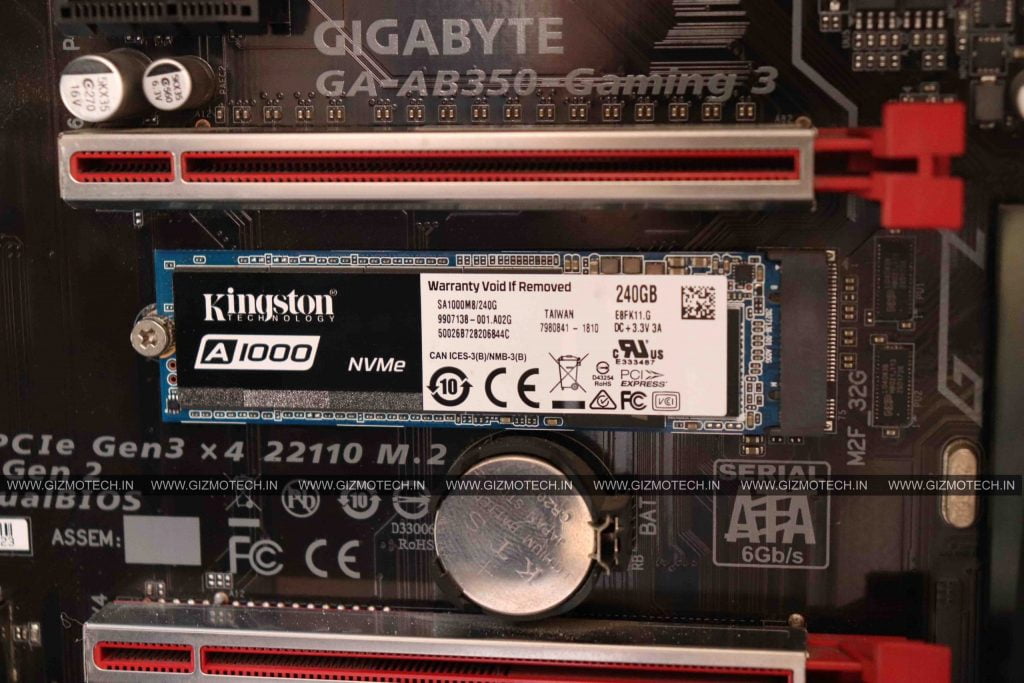
For users who need more storage space for video files, media libraries, or game backups, an optional 1TB hard drive from Seagate or Western Digital can be added. With a 7200RPM spindle speed, these drives provide decent performance for bulk data storage while keeping frequently used software on the faster SSD.
Also Read: WD Green 240 GB SSD Review
Also Read: Kingston NV3 Review: Affordable PCIe 4.0 Storage for Gamers and Creators
Also Read: Kingston NV2 SSD Review: Budget NVMe Done Right
Cabinet
A compact, airflow-optimized mid-tower cabinet like the Ant Esports ICE-130AG or Zebronics Zeb-Cronus offers solid build quality at an affordable price. These cabinets include front panel USB ports, decent ventilation, and enough internal clearance for micro-ATX motherboards and cable management. While aesthetics are kept minimal, they’re functional enough for everyday usage and later expansions.
Power Supply
Powering the system is a branded 450W 80+ Bronze certified PSU from Corsair or DeepCool. The CV450 and PF450 are known for delivering reliable power under load, with enough efficiency to support future upgrades such as dedicated graphics cards. Unlike generic PSUs, these power supplies include built-in safety protections and ensure long-term durability, making them the better choice for budget builders who don’t want to compromise on power stability.
Future Upgrade Options
This build not only performs well out of the box but is also ready for future enhancements. Thanks to the B550 motherboard and quality PSU, you can easily add a dedicated GPU like the Intel Arc B750, NVIDIA GTX 3060 or AMD RX 6500 XT for enhanced gaming. Upgrading to a Ryzen 7 processor, adding a second NVMe SSD, or expanding RAM to 32GB are all possible without needing to replace the core components.
Also Read: Intel Arc A750 Review: Budget Gamers Choice
Adding a larger HDD or secondary SSD for storage expansion is seamless, and the cabinet has room for additional cooling if required later.
Conclusion
This desktop PC build under ₹30,000 delivers exceptional value for Indian users in 2025. With a fast six-core processor, dual-channel 16GB RAM, NVMe SSD storage, and quality supporting components, the setup is optimized for both current needs and future growth. It runs daily workloads effortlessly, supports light gaming, and handles multitasking without breaking the bank.
Also Read: Best Gaming Monitor Under Rs 10000
For students, freelancers, content creators, and home users seeking the best PC build under ₹30,000 in India, this configuration offers the right balance of performance, price, and upgrade flexi





